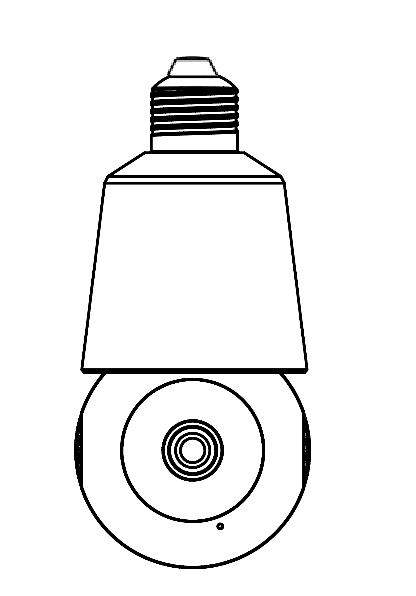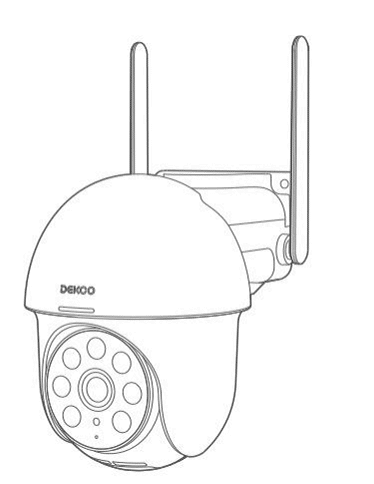PM POPMAKE LC323 Light Bulb Camera CAUTION
Use an e27 socket extender if it is not compatible with your lamp holder or some deeper sockets.(NotIncluded) Before screwing a bulb camera in or out, please make sure the power is off to prevent any electrical shock accidents. After setup, please keep the power on to ensure the camera is online. Do not touch […]