Product Introduction
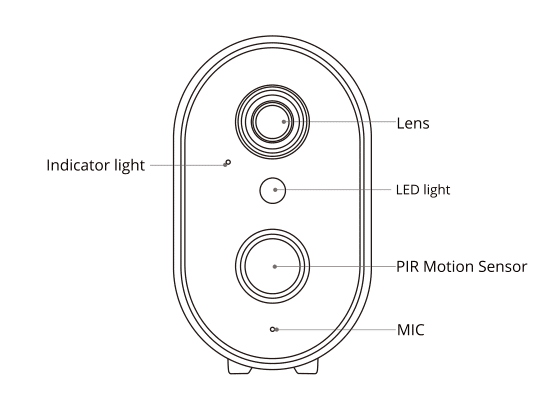
![[EN]ANRAN C2 security battery camera Quick Start Guide 23 image 44](https://cloudedge.app/wp-content/uploads/2023/11/image-44.png)
CAUTION: Please insert the Micro SD Card according to the direction shown in thediagram. Micro SD Card might JAM if inserted incorrectly and device could be
damaged.
SD Card Port: Support micro SD card for local storage (Max 128GB).
Reset button: Used to restore the camera to factory settings (Press and hold on5-8s).
Card capacity requirements:8-128GB.
Read and write speed requirements: class10 level.
File format: FAT32
APP Installation and Account Registration
2.1 Download“ANRAN”APP
Method 1
Download “ANRAN” APP from APP Store (iOS) or Play Store (Android)
Method 2
Scan“ANRAN”APP QR code todownload it
![[EN]ANRAN C2 security battery camera Quick Start Guide 24 image 45](https://cloudedge.app/wp-content/uploads/2023/11/image-45.png)
Tips: Please turn on 2 permissions below when usethis APP at the first time.
1.Allow“ANRAN”APP to access mobile cellulardata and wireless LAN, or it will be failed to add IP camera
2.Allow“ANRAN”APP to receive pushed message, or the cellphone will not receive alarm push when motion detection or audible alarm is triggered.
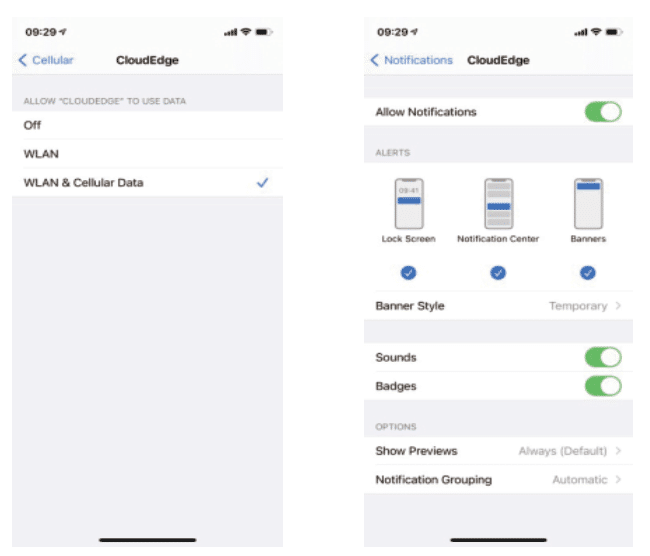
2.2 Register Account
New users need to register by e-mail, click“Register”and follow the steps to complete the registration ofthe account, then log in.
Note :
When registering a new account, please choosethe region which you are actually in.(Differentregistered regions can’t share the camera.)
Please choose to register by e-mail.
How to Add Camera to APP
Warming Tip: Please insert the Micro SD card beforepower on, otherwise, the SD card can not bedetected.
3.1 Power on Camera
Please long press the power button for 5s to powerthe camera.
The indicator with red light blinking slowly meansthe camera is started successfully.
3.2 Connect the Camera
Put the camera and smart phone 1 to 3 feet (30 to100 cm) away from the router to set Wi-Fi.
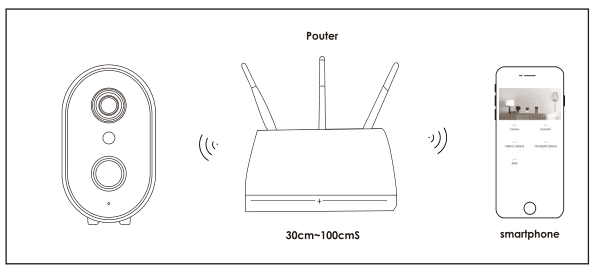
Warming Tip:
The camera only supports 2.4GHz Wi-Fi, anddoesn’t support 5GHz WIFl.
Please ensure that the Wi-Fi signal strength is to beover than 85%; if the camera is far away from thesignal source ,it won’t be connected successfullyfor the first time.
Wi-Fi Connection Steps:
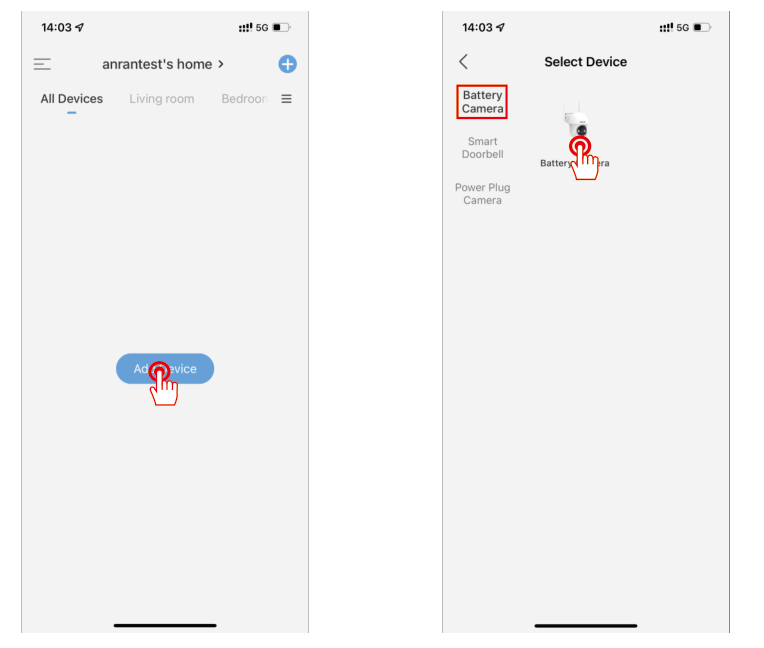
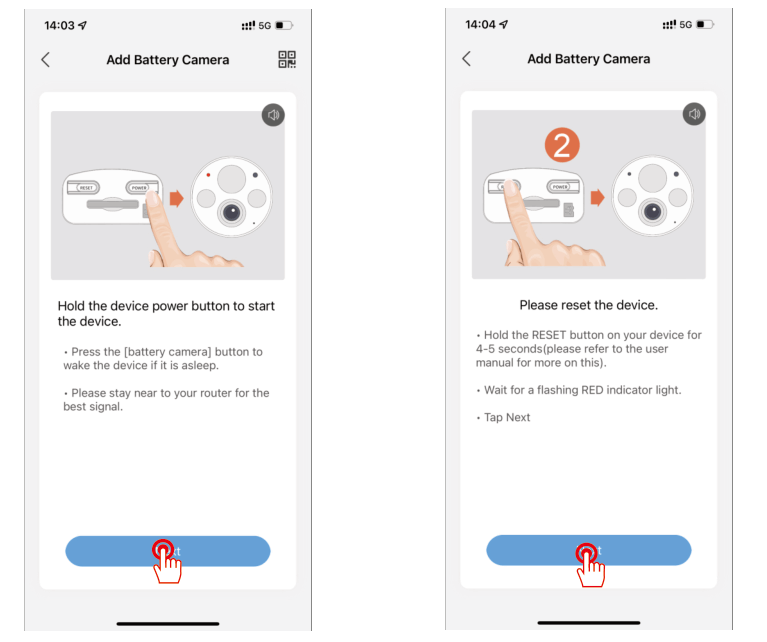
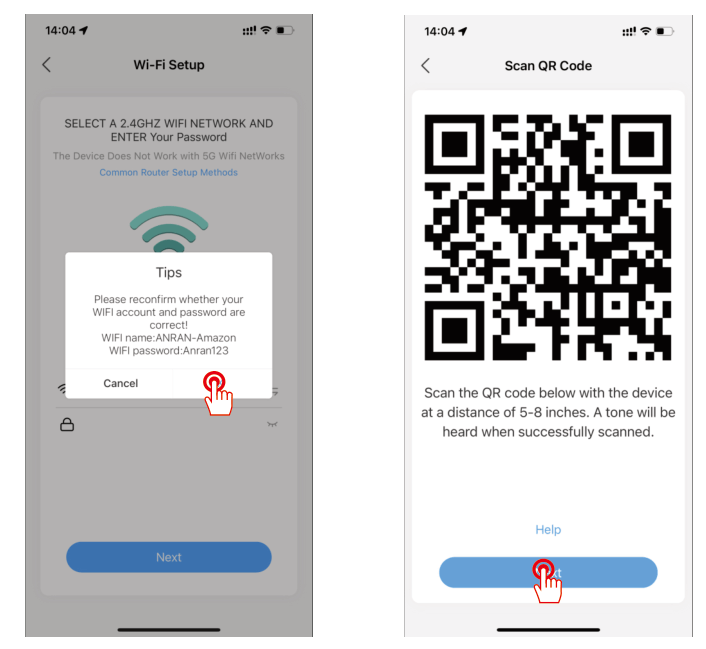
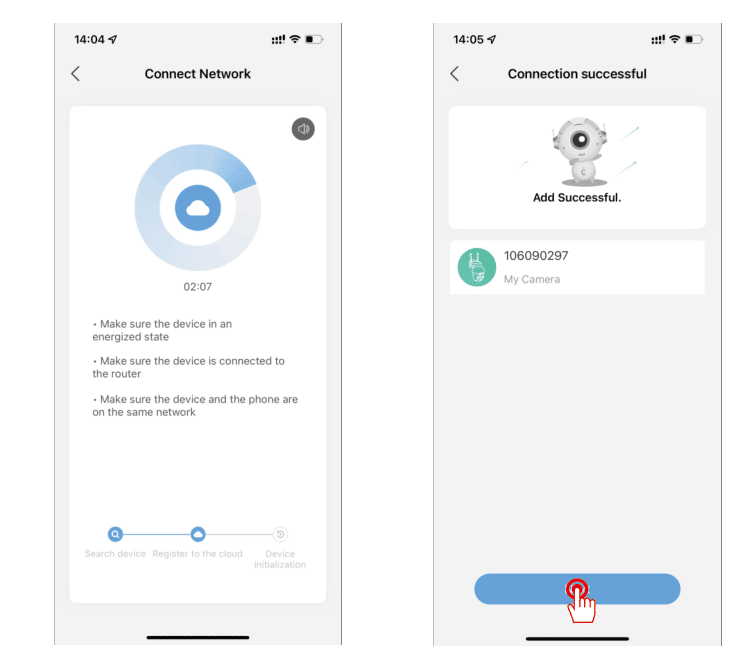
PIR Motion Detection
SettingsEnter the application – “Parameter Setting” -“MotionDetection” interface.
| Sensitivity | Detecting Distance(Formoving objects) |
| Level 1-3 (Low) | Up to 4-5 meters |
| Level 4-7 (Med) | Up to 5-8 meters |
| Level 8-10 (High) | Up to 8-13 meters |
Warm Tips:
When you encounter the missed or delayed alarmfrequently in using this camera, you can adjustthe motion detection sensitivity to solve them.
If you notice the poor performance of motiondetection in the night environment, try to turn off”Night Detection
Product Specification
| Resolution | 2MP/3MP/5MP@12-15fps |
| Storage | TF Card(max.128GB),Cloud Storage |
| Wi-Fi | Only 2.4GHz |
| Infrared LEDs | 850nm |
| Waterproof | IP65 |
| OS | IOS (>8); Android (>4.2) |
| Wi-Fi Standards | IEEE 802.11b/g/n |
| Power | 5V 2A |
| Working Temp & Humidity | -20’C-50′(-4F-122F)<90%(no condensation) |
![[EN]ANRAN C2 security battery camera Quick Start Guide 16 ANRAN 2K Security Cameras Wireless Outdoor, 3MP AI Motion Detection & Color Night Vision Home Security Cameras, Two-Way Talk, Spotlight Siren Alarm, Work with Alexa, Battery Powered, IP65](https://m.media-amazon.com/images/I/41U4MPNDWYL.jpg)
![[EN]ANRAN C2 security battery camera Quick Start Guide 18 ANRAN 3MP Solar Security Cameras Wireless Outdoor for Home Security, 2K Color Night Vision WiFi Surveillance Home Camera with Solar Panel, Spotlight, PIR Detection, 2-Way Talk, Work with Alexa](https://m.media-amazon.com/images/I/41LirDM2bLL.jpg)
![[EN]ANRAN C2 security battery camera Quick Start Guide 20 ANRAN Security Cameras Wireless Outdoor, 2K WiFi Surveillance Camera for Home Security, Battery Powered Cameras with Spotlight, Motion Detection, Color Night Vision, Compatible with Alexa, 2 Packs](https://m.media-amazon.com/images/I/41Wayb322KL.jpg)